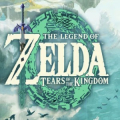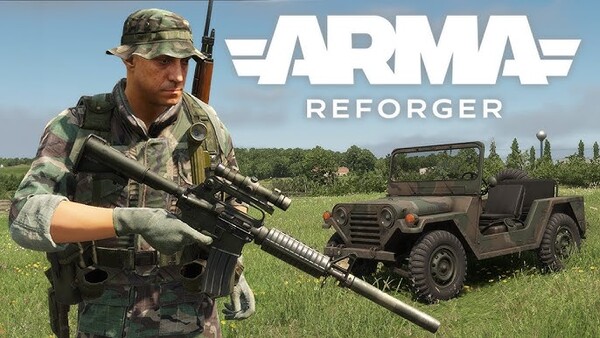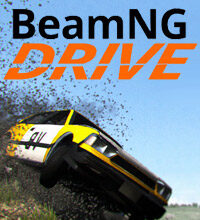
BeamNG.drive
All trademarks belong to their respective owners.
Advertisement
Popular Now
BeamNG.drive, developed by BeamNG, is a vehicle simulation game that pushes the limits of realism, physics, and creativity. With its soft-body physics engine, the game allows players to experience the most realistic car crashes, vehicle behavior, and environment interaction. Whether you're a newcomer to the game or a seasoned player, mastering BeamNG.drive requires knowledge of its various systems, maps, vehicles, and gameplay mechanics. This article will guide you through essential tips and tricks to enhance your experience, from basic controls to advanced strategies.

 BeamNG.drive also offers a high level of vehicle customization. You can tweak suspension settings, tire pressure, and more to suit your driving style or to optimize the vehicle for different terrains. Experiment with different setups to discover how your car's handling can be improved.
BeamNG.drive also offers a high level of vehicle customization. You can tweak suspension settings, tire pressure, and more to suit your driving style or to optimize the vehicle for different terrains. Experiment with different setups to discover how your car's handling can be improved.
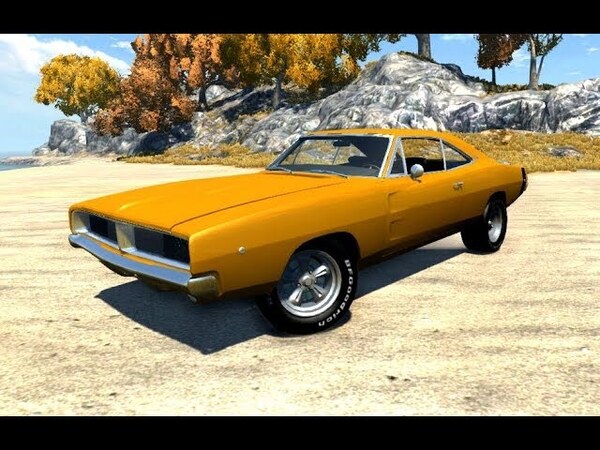 After a crash, take the time to analyze how the damage affects your vehicle. Pay attention to the suspension, tires, and chassis. Understanding the impact of different types of damage will help you make decisions on whether to repair or restart the scenario.
After a crash, take the time to analyze how the damage affects your vehicle. Pay attention to the suspension, tires, and chassis. Understanding the impact of different types of damage will help you make decisions on whether to repair or restart the scenario.

1. Understanding BeamNG.drive’s Physics Engine
The heart of BeamNG.drive lies in its revolutionary physics engine. Unlike most traditional racing games, BeamNG.drive uses a soft-body physics model, where every component of a vehicle behaves like a real object. This creates an incredibly dynamic and realistic driving experience, where each crash, drift, or jump feels unique. The game's physics engine also includes real-time damage, tire deformation, and realistic suspension mechanics.The Role of Soft-Body Physics
Soft-body physics means that vehicles' bodies, suspensions, and wheels are all modeled in intricate detail. When you crash into something, the vehicle deforms accordingly, whether it’s crumpling upon impact or bouncing back after a jump. Understanding how this system works can greatly improve your driving performance, especially when trying to avoid damage or optimize your vehicle's setup.Impact of Realistic Vehicle Handling
In BeamNG.drive, the way a car handles can change dramatically based on road conditions, terrain, and vehicle setup. Whether you're driving on asphalt, dirt, or ice, your car’s behavior will vary, making it essential to learn how different surfaces affect your vehicle’s performance.2. Mastering Basic Controls
Before diving into advanced strategies, it’s important to familiarize yourself with BeamNG.drive's controls. While the game supports a variety of input devices, including steering wheels, controllers, and keyboards, getting comfortable with the basic controls is the first step in mastering the game.Standard Keybindings
Here are some common keybindings for a keyboard setup:- W: Accelerate
- S: Brake
- A: Steer left
- D: Steer right
- Spacebar: Handbrake
- C: Change camera view
- P: Pause game
- R: Reset vehicle
Steering Wheel and Controller Setup
For those using a steering wheel or controller, BeamNG.drive supports advanced input settings that allow for precise control over the vehicle. Ensure that your wheel or controller is calibrated correctly, and experiment with adjusting the force feedback settings to get a more realistic feel.3. Choosing the Right Vehicle
BeamNG.drive features a wide range of vehicles, from sports cars to off-road trucks, buses, and even industrial machinery. Choosing the right vehicle for your playstyle or specific challenge is crucial for success.Types of Vehicles in BeamNG.drive
- Sports Cars: Fast and responsive, ideal for racing or high-speed pursuits.
- Off-Road Vehicles: Built for rugged terrain and rough conditions, these vehicles handle well on dirt and uneven surfaces.
- Heavy Vehicles: Trucks and buses are designed for carrying heavy loads and navigating through difficult terrains.
- Experimental Vehicles: These vehicles offer unique mechanics and can be a fun way to experiment with the game's physics.
Vehicle Customization
 BeamNG.drive also offers a high level of vehicle customization. You can tweak suspension settings, tire pressure, and more to suit your driving style or to optimize the vehicle for different terrains. Experiment with different setups to discover how your car's handling can be improved.
BeamNG.drive also offers a high level of vehicle customization. You can tweak suspension settings, tire pressure, and more to suit your driving style or to optimize the vehicle for different terrains. Experiment with different setups to discover how your car's handling can be improved.
4. Navigating Different Maps and Environments
BeamNG.drive features a variety of maps, each offering different driving challenges and environments. From city streets to off-road trails, mastering the maps is key to improving your driving skills.Exploring City Maps
City maps are designed with realistic roads, traffic patterns, and obstacles. These maps are ideal for practicing your skills in precision driving, maneuvering through tight spaces, and mastering high-speed chases.Off-Road Trails and Tough Terrain
For those who prefer off-roading, BeamNG.drive offers numerous trails through forests, mountains, and deserts. Off-road vehicles perform best in these environments, and learning how to handle rough terrain will improve your control and response time. Pay attention to the terrain’s slope, surface type, and obstacles to avoid damage.5. Learning the Art of Crashes and Damage
One of BeamNG.drive’s standout features is its focus on vehicle damage. Crashes can be incredibly detailed, and the soft-body physics system ensures that every impact affects the vehicle’s structure in realistic ways.Preventing and Surviving Crashes
While crashes are inevitable, learning how to minimize damage or survive crashes is crucial. The best way to avoid catastrophic crashes is by maintaining control over your speed and steering. Practice making sharp turns and quick reactions to avoid losing control.Analyzing the Damage
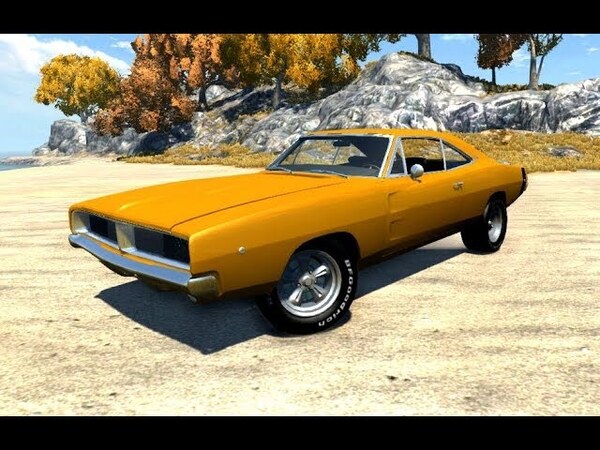 After a crash, take the time to analyze how the damage affects your vehicle. Pay attention to the suspension, tires, and chassis. Understanding the impact of different types of damage will help you make decisions on whether to repair or restart the scenario.
After a crash, take the time to analyze how the damage affects your vehicle. Pay attention to the suspension, tires, and chassis. Understanding the impact of different types of damage will help you make decisions on whether to repair or restart the scenario.