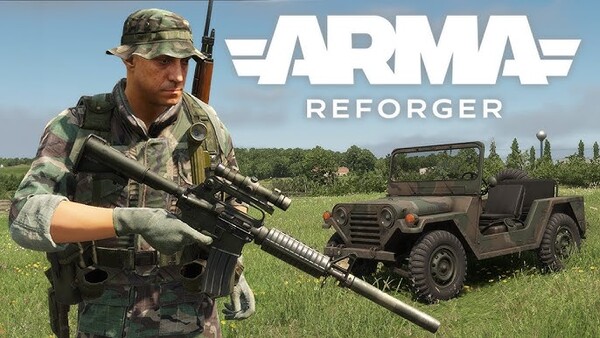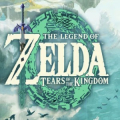Advertisement
Popular Now
Introduction
Roblox is an expansive online platform that allows users to create, share, and play games made by other users. With millions of games and a vibrant community, it can be overwhelming for newcomers. This guide will walk you through essential skills, game creation, and tips to enhance your overall Roblox experience. Whether you want to play, create, or engage with the community, this article will equip you with everything you need to thrive in Roblox.
Getting Started with Roblox
Before diving into the vast world of Roblox, you need to set up your account and familiarize yourself with the platform.Creating Your Account
To get started, visit the Roblox website and click on the "Sign Up" button. You’ll need to provide:- Username: Choose a unique username that represents you.
- Password: Create a secure password to protect your account.
- Date of Birth: Input your birth date for age verification.
Navigating the Interface
Once logged in, take a moment to explore the main interface. You’ll find options such as:- Home: Access featured games, recommended titles, and updates.
- Avatar: Customize your character with various outfits and accessories.
- My Creations: Keep track of games and items you’ve created or collaborated on.
Understanding Roblox Games
Roblox offers an array of games across different genres, making it essential to understand how to find and play them.Finding Games to Play
Roblox categorizes games into different genres, including:- Adventure: Explore vast worlds and complete quests.
- Role-Playing: Immerse yourself in storytelling and character development.
- Obby: Test your parkour skills with obstacle courses.
How to Join a Game
 Joining a game on Roblox is simple. Just follow these steps:
Joining a game on Roblox is simple. Just follow these steps:
- Select a Game: Click on a game that interests you.
- Press Play: Hit the "Play" button, and the game will load in a new window.
- Adjust Settings: Before diving in, check your settings for audio, graphics, and controls.
Customizing Your Avatar
Your avatar is your representation in the Roblox universe. Customization is key to expressing your unique style.Changing Your Avatar's Appearance
To change your avatar:- Go to the Avatar Section: Click on the "Avatar" tab from the main menu.
- Select Items: Browse through clothing, accessories, and animations available in your inventory.
- Dress Up: Drag and drop items onto your avatar to equip them.
Purchasing New Items
If you want to expand your wardrobe, you can purchase items using Robux, Roblox’s virtual currency. Here’s how:- Robux Purchase: Buy Robux through the Roblox website or app.
- Marketplace: Explore the Avatar Shop for clothing and accessories.
- Limited Items: Keep an eye out for limited-time items to add rarity to your collection.
Exploring User-Created Games
One of Roblox’s biggest draws is its community-generated content. Engaging with user-created games can greatly enhance your experience.How to Create Your Own Game
Creating your game involves using Roblox Studio, the platform's game development tool. Here’s how to get started:- Install Roblox Studio: Download and install Roblox Studio from the Roblox website.
- Choose a Template: When you open Studio, select a game template that fits your vision (e.g., Obby, Racing).
- Edit Your Game: Use the toolbox to add objects, scripts, and environments to build your game.
Game Development Tips
 To ensure your game stands out:
To ensure your game stands out:
- Unique Concept: Focus on creating a unique gameplay experience.
- Playtest: Regularly test your game with friends to get feedback.
- Community Engagement: Join Roblox forums to share ideas and get inspired by other developers.
Monetizing Your Game
Roblox offers opportunities for creators to monetize their games through various methods.Game Passes and Developer Products
You can sell game passes and developer products to players:- Game Passes: Offer special abilities or perks for a one-time fee.
- Developer Products: Provide items that can be purchased repeatedly during gameplay.
Advertising Your Game
Promoting your game is crucial for gaining players. Consider these strategies:- Social Media: Share your game on platforms like Twitter and TikTok.
- Roblox Groups: Join and promote your game in Roblox community groups.
- In-Game Events: Host events to draw attention and engage with players.
Engaging with the Roblox Community
Being part of the Roblox community can enhance your gaming experience and provide valuable networking opportunities.Joining Groups
Roblox groups allow players to connect based on shared interests. Here’s how to join:- Search for Groups: Use the search function to find groups related to your interests.
- Apply to Join: Some groups may require approval; others allow instant membership.
- Participate in Activities: Engage in discussions, events, and games hosted by the group.
Attending Events
Roblox frequently hosts events that allow players to earn exclusive items and interact with the community. Keep an eye on:- Seasonal Events: Participate in holiday-themed activities.
- Game Jams: Join competitions to showcase your game development skills.
Safety and Moderation in Roblox
Understanding safety features and moderation policies is crucial for a secure gaming experience.Privacy Settings
Ensure your account is secure by adjusting your privacy settings:- Account Settings: Navigate to "Settings" and select "Privacy."
- Adjust Preferences: Control who can chat with you, follow you, or join your games.
Reporting and Blocking
If you encounter inappropriate behavior or content, use the reporting feature:- Report Users: Click on the user’s profile and select “Report.”
- Block Users: Prevent specific users from contacting you by blocking them.
Tips for Improving Your Gameplay
Whether you’re a player or a developer, these tips can enhance your overall experience in Roblox.Mastering Game Controls
Familiarize yourself with the controls for better gameplay:- Movement: Use WASD keys for movement; spacebar to jump.
- Interactions: Press "E" to interact with objects and NPCs.
Learning from Others
Engage with experienced players and developers:- Watch Tutorials: Look for video tutorials on YouTube covering various aspects of Roblox.
- Join Forums: Participate in Roblox forums to ask questions and share experiences.