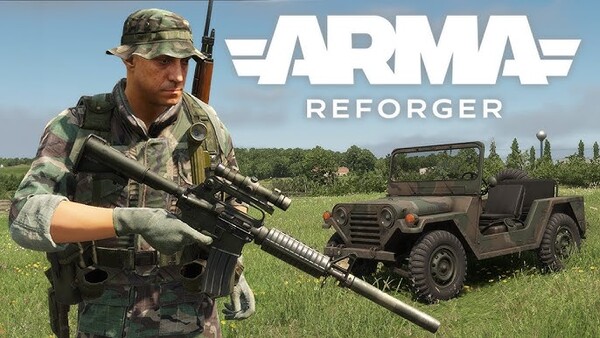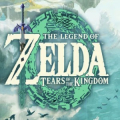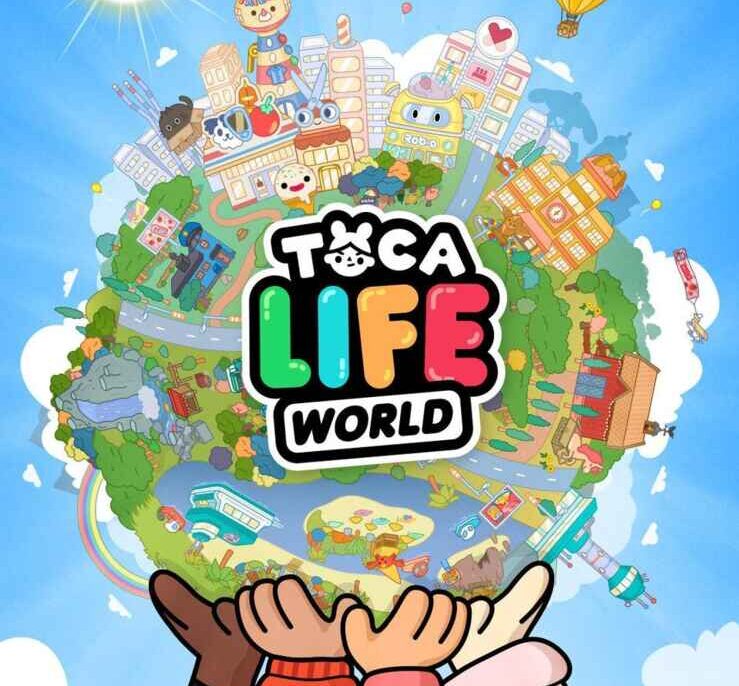
Toca Boca World
Popular Now
Introduction
Toca Life is a fun, open-ended game series developed by Toca Boca, designed for both kids and adults. In the game, players can freely create stories, explore different environments, control characters, and build their own imaginative world. This guide walks you through everything from getting started to creating complex storylines and sharing your creations.

Getting Started with Toca Life
First, download a Toca Life game like Toca Life: World, Hospital, or School from your app store. Once installed, launch the app and explore the animated world filled with buildings and characters. Simply tap to interact—move people, drag objects, and experiment with everything on the screen.
Understanding the Game Interface
The interface is simple and intuitive. On the main screen, tap a building to enter. You can switch between floors using elevator buttons and swipe to move between rooms. There's a backpack for storing items and a reset button to clean up scenes quickly.
Creating Your First Story
Choose your characters, change their outfits, and place them into scenes like homes, schools, or hospitals. Think of your gameplay like a puppet show—decide on a story, such as a morning routine or a surprise birthday party, and act it out using the tools the game provides.

Customizing Characters and Scenes
You can change clothes, hairstyles, and accessories for each character. Some versions let you design interiors, arrange furniture, and decorate rooms to fit your story. In Toca Life: World, the Home Designer tool gives even more creative freedom.
Exploring Locations and Unlocking Secrets
Each Toca Life game is packed with secrets—hidden rooms, magical creatures, and special effects. Tap everything you see, combine strange items, or solve puzzles to unlock hidden surprises that make the world feel alive and mysterious.
Using the Video Recording Feature
Toca Life includes a built-in screen recorder so you can film your stories. Just tap the camera icon to start recording your actions and voice. When you're done, you can save or share the video with friends or family.
Educational Play and Learning
Toca Life also supports learning through play. Parents and teachers can use the game to teach real-life situations, social interactions, and problem-solving. Example scenarios include a doctor visit, grocery shopping, or helping a sick pet.
Connecting with Toca Life: World
Toca Life: World connects all the individual Toca Life games into one big universe. You can access characters, buildings, and stories from different games in a single app. It’s regularly updated with new areas and free gifts to keep gameplay fresh.
Creating Complex Stories
Once you're comfortable, start building long, detailed stories with multiple episodes and characters. Add plot twists, create relationships, and build a storyline that can grow over time. Treat it like a show or comic series that evolves with each play session.
Sharing and Expanding Your World
After creating your stories, you can share them as videos or images. Join fan communities online, or just show your friends. You can also buy new locations, characters, and themes from the in-game store to keep expanding your world.
Conclusion
Toca Life is not just a game—it’s a creative universe where your imagination leads. From basic scenes to complex adventures, it offers endless ways to play and learn. With these tips, you'll be ready to explore, build, and share your own amazing stories in the colorful world of Toca Life.